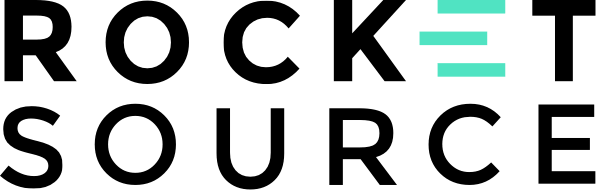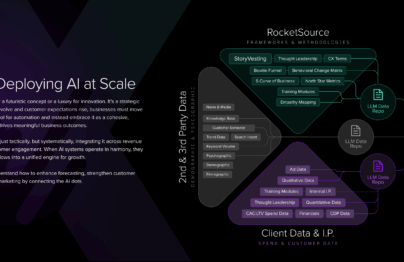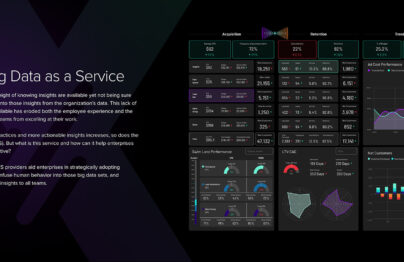A vector database stores and indexes vector embeddings so that teams can quickly access large-scale data. These databases are most often used for similarity searches, metadata filtering, and horizontal scaling.
A vector database works by storing vector embeddings for the content being indexed. Then, when the vector embedding gets added to the vector database, only slight references are needed to connect the dots to the original content. When an application then issues a query to the database, new embeddings are made for that query and used to search for similar embeddings across the entire database.
Creating Vector Embeddings for a Vector Database
The power of a vector database relies on vector embeddings. Vector embeddings a numerical representation of data. The reason they’re so potent, especially for natural language processing, image searches, and more, is because these numerical representations can be attached to a variety of mediums including text, graphics, and more.
Machine learning algorithms require numerical data and values. Vector embeddings are what connect other forms of data to those numerical representations to allow the machine learning algorithms to work effectively.
But vector embeddings go beyond basic attachment of numbers to other forms of data. In using vector embeddings, machine learning is able to attach semantic similarities and representations, allowing these algorithms to discern much like the human brain would discern between data points.
How Do Vector Databases Work?
Traditional databases store data for quick access in a spreadsheet type format. When a query is made, the algorithm looks at data in specific rows or columns to determine the output.
A vector database works a little differently, because vector embeddings go beyond rows and columns. Instead, similarity metrics are used to find vectors that are most alike to the query. This requires a combinatory approach known as Approximate Nearest Neighbor (ANN) which looks for hashing, quantization, and graph-based queries. In some cases, the vector database will requery a result to compare with other similarity measures.
Why Do You Need a Vector Database?
Working with vector data alone limits teams. Because vector data is complex and large in scale, extracting core insights for fast analysis and outputs is challenging at best. By having vector embeddings inside of a database that can use similarity searches to determine outputs, performance, flexibility, and scalability all increase allowing you to get more out of the data already at your fingertips.
In addition, vector databases allow teams to add more advanced features to their generative artificial intelligence (AI) systems, allowing for more semantic searches and retrievals.
Why Do You Need a Vector Database?
A vector database goes well beyond basic indexing of vectors. With a database, you’re able to scale your vectors and leverage them effectively for more powerful outcomes.
Access Deeper Customer Insights
Vector databases are designed to be able to handle large amounts of data and multiple high-dimensional vector embeds. Because of these capabilities, organizations have the ability to gain deeper customer insights by tapping further into the wealth of large-scale data available today and using generative AI or Machine learning to extract core insights.
Improved Data Governance
Allowing teams access to a vector database to tap into large-scale data sets and information means that you’ll have fewer hands directly on your data. By maintaining stronger data governance, you can allow teams to deepen the insights they get from your data without dirtying datasets by giving the entire organization full access.
Go Beyond Text Queries
Vector databases allow teams to go beyond text queries to find insights needed. Because vector search capabilities include image-to-image and other embeddings, teams are able to leverage these databases to find information faster.
Improve Employee Experiences
When teams have better access to information and can tap into that database to streamline their workflow, their overall experience improves. Not only do they perform better but they’re able to shed tedious tasks that can often erode their experience on the job.
Customer Experience (CX) Terms
- 360° Degree View of the Customer
- Agentic AI
- AI Ops
- Annual Recurring Revenue
- Behavioral Economics
- Behavioral Insights Matrix
- Behavioral Triggers
- Bow Tie Funnel
- Brick-to-Click
- Business Impact Analysis (BIA)
- Cognitive Computing
- Cohort Analytics
- Content Mapping
- Convergence / Divergence Bands
- Conversational User Guidance
- Customer Data Profile
- Customer Experience (CX)
- Customer Friction
- Customer Insights Map
- Customer Journey
- Customer Journey Mapping
- Customer Satisfaction (CSAT)
- Customized Ratios
- CX Intelligence
- CX Led Growth
- CX Metrics
- Data as a Product (DaaP)
- Data as a Service (DaaS)
- Data Culture
- Data Driven
- Data Engineering
- Data Fabric
- Data Governance
- Data Humanization
- Data Hygiene
- Data Looping
- Data Mapping
- Data Mining
- Data Modeling
- Data Monetization
- Data Swamp
- Data Visualization
- Data Warehouse
- Data-Centric
- Descriptive Analytics
- Diagnostic Analytics
- Digital Asset Management (DAM)
- Digital Transformation
- Dirty Data In Dirty Data Out
- Domain Specific Models
- Embedded Intelligence
- Empathy Mapping
- Employee Data Profile
- Employee Experience (EX)
- EPS
- EX to CX Data Mapping
- EX to CX Mapping
- Experience Management (XM)
- Foundation Models
- Gap Analysis
- Generative Adversarial Network
- Generative AI
- GEO
- Hallucinations
- Human-Centered Design (HCD)
- IRR
- Journey Analytics
- Large Language Model
- Machine Learning (ML)
- Managed Agile Services on Demand
- Model Training
- Modified Hoshin
- MRR
- Neural Network
- North Star Metric
- Party Data
- Pathway to Purchase
- Predictive Analytics
- Product-Market Fit Mapping
- Real Time Design Looping
- Revenue Acceleration
- RevOps
- ROAS vs. ROI
- S Curve of Growth
- Stack Impact Analysis
- StoryVesting
- Table Stakes Testing
- The 3 P’s
- Transformers
- User Experience (UX)
- User Insights Map
- User Interface (UI)
- Vector Database
- Voice of the Customer (VoC)
- Voice of the Employee (VoE)
- Word Cloud Generator Sentiment Mining
- X Analytics